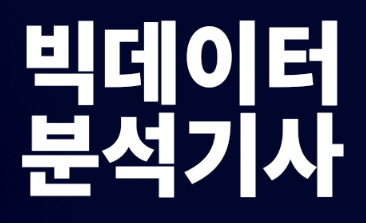
// 퇴근후딴짓 님의 강의를 참고하였습니다. //
Dataset :
문제) 신규 고객이 어떤 분류에 속할지 예측하여 다음과 같은 형식으로 제출하시오.
- 자동차 회사는 새로운 전략을 수립하기 위해 4개의 시장으로 세분화했습니다.
- 기존 고객 분류 자료를 바탕으로 신규 고객이 어떤 분류에 속할지 예측해주세요!
- 예측할 값(y): "Segmentation" (1,2,3,4)
- 평가: Macro f1-score
- data: train.csv, test.csv
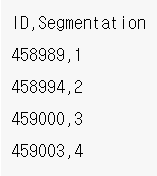
문제1-1) 수치형 변수만 사용 (초급자)
1. EDA
# 라이브러리 불러오기
import pandas as pd
train = pd.read_csv("train.csv")
test = pd.read_csv("test.csv")print(train.shape, test.shape)
train.head()
실행 결과 :
(6665, 11) (2154, 10)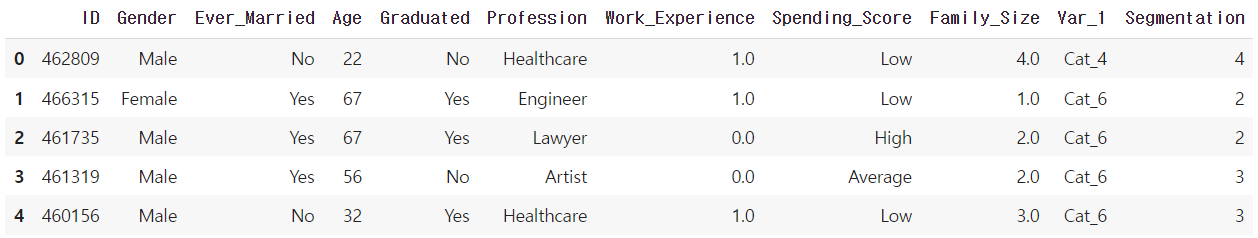
→ 11개의 컬럼으로 이루어져있다. 'Segmentation' 컬럼은 Target 컬럼이다.
train.info()
train.nunique()
실행 결과 :
<class 'pandas.core.frame.DataFrame'>
RangeIndex: 6665 entries, 0 to 6664
Data columns (total 11 columns):
# Column Non-Null Count Dtype
--- ------ -------------- -----
0 ID 6665 non-null int64
1 Gender 6665 non-null object
2 Ever_Married 6665 non-null object
3 Age 6665 non-null int64
4 Graduated 6665 non-null object
5 Profession 6665 non-null object
6 Work_Experience 6665 non-null float64
7 Spending_Score 6665 non-null object
8 Family_Size 6665 non-null float64
9 Var_1 6665 non-null object
10 Segmentation 6665 non-null int64
dtypes: float64(2), int64(3), object(6)
ID 6665
Gender 2
Ever_Married 2
Age 67
Graduated 2
Profession 9
Work_Experience 15
Spending_Score 3
Family_Size 9
Var_1 7
Segmentation 4
dtype: int64→ 수치형 컬럼은 5개가 있다.
train.isnull().sum()
실행 결과 :
ID 0
Gender 0
Ever_Married 0
Age 0
Graduated 0
Profession 0
Work_Experience 0
Spending_Score 0
Family_Size 0
Var_1 0
Segmentation 0
dtype: int64test.isnull().sum()
실행 결과 :
ID 0
Gender 0
Ever_Married 0
Age 0
Graduated 0
Profession 0
Work_Experience 0
Spending_Score 0
Family_Size 0
Var_1 0
dtype: int64→ train, test 데이터 모두 결측치는 없다.
2. 전처리
# target(y, label) 값 복사
target = train.pop('Segmentation')
target
실행 결과 :
0 4
1 2
2 2
3 3
4 3
..
6660 2
6661 4
6662 4
6663 2
6664 2
Name: Segmentation, Length: 6665, dtype: int64→ Target으로 사용할 'Segmentation' 컬럼은 train 데이터에서 pop() 함수를 사용해 따로 뽑아두고 데이터에서는 삭제한다.
# test데이터 ID 복사
test_ID = test.pop('ID')→ 제출용 데이터프레임에 사용할 'ID' 컬럼을 'test_ID' 변수에 담아 두고 데이터에서는 삭제한다.
# 수치형 컬럼(train)
# ['ID', 'Age', 'Work_Experience', 'Family_Size', 'Segmentation']
num_cols = ['Age', 'Work_Experience', 'Family_Size']
train = train[num_cols]→ 수치형 컬럼 5개 중 'ID' 컬럼은 사용하지 않아 미포함시키고, 'Segmentation' 컬럼은 Target으로 미포함시킨다.
3. model 학습 및 예측
# 모델 선택 및 학습
from sklearn.ensemble import RandomForestClassifier
rf = RandomForestClassifier(random_state=0)
rf.fit(train, target)
pred = rf.predict(test)
pred
실행 결과 :
array([2, 3, 3, ..., 4, 3, 1])→ 랜덤포레스트 모델로 train 데이터와 target을 학습 시키고 test 데이터를 예측하면 1~4로 분류된다.
4. csv파일 제출
pd.DataFrame({'ID': test_ID, 'Segmentation': pred}).to_csv('수험번호.csv', index=False)→ 문제에서 제시한 형식대로 'ID'와 'Segmentation' 컬럼에 test_ID와 pred값을 넣어 데이터프레임으로 만든 후 제출
문제1-2) 범주형(카테고리) 활용 (중급자)
1. EDA
# 라이브러리 불러오기
import pandas as pd
train = pd.read_csv("train.csv")
test = pd.read_csv("test.csv")train.info()
실행 결과 :
<class 'pandas.core.frame.DataFrame'>
RangeIndex: 6665 entries, 0 to 6664
Data columns (total 11 columns):
# Column Non-Null Count Dtype
--- ------ -------------- -----
0 ID 6665 non-null int64
1 Gender 6665 non-null object
2 Ever_Married 6665 non-null object
3 Age 6665 non-null int64
4 Graduated 6665 non-null object
5 Profession 6665 non-null object
6 Work_Experience 6665 non-null float64
7 Spending_Score 6665 non-null object
8 Family_Size 6665 non-null float64
9 Var_1 6665 non-null object
10 Segmentation 6665 non-null int64
dtypes: float64(2), int64(3), object(6)→ 6개의 object형 컬럼이 있다.
2. 전처리
# 원핫 인코딩
train = pd.get_dummies(train)
test = pd.get_dummies(test)→ train, test 데이터를 get_dummies() 함수를 사용해 원핫 인코딩을 진행한다.
# target(y, label) 값 복사
target = train.pop('Segmentation')
target→ Target으로 사용할 'Segmentation' 컬럼은 train 데이터에서 pop() 함수를 사용해 따로 뽑아두고 데이터에서는 삭제한다.
train = train.drop("ID", axis=1)
test_ID = test.pop('ID')→ train 데이터에서 사용하지 않는 'ID' 컬럼을 삭제한다.
→ 제출용 데이터프레임에 사용할 'ID' 컬럼을 'test_ID' 변수에 담아 두고 데이터에서는 삭제한다.
3. model 학습 및 예측
# 모델 선택 및 학습
from sklearn.ensemble import RandomForestClassifier
rf = RandomForestClassifier(random_state=0)
rf.fit(train, target)
pred = rf.predict(test)
pred
실행 결과 :
array([1, 3, 3, ..., 2, 3, 4])→ 랜덤포레스트 모델로 train 데이터와 target을 학습 시키고 test 데이터를 예측하면 1~4로 분류된다.
4. csv파일 제출
pd.DataFrame({'ID': test_ID, 'Segmentation': pred}).to_csv('수험번호.csv', index=False)→ 문제에서 제시한 형식대로 'ID'와 'Segmentation' 컬럼에 test_ID와 pred값을 넣어 데이터프레임으로 만든 후 제출
'빅데이터분석기사 > 작업형2' 카테고리의 다른 글
| [작업형2] 중고 자동차 가격 예측하기(회귀) (0) | 2023.06.24 |
|---|---|
| [작업형2] 유방암 예측 모델 만들기(분류) (0) | 2023.06.22 |
| [작업형2] 심장마비 확률 높은 사람 구하기(분류 / 튜닝) (0) | 2023.06.17 |
| [작업형2] 에어비앤비 가격 예측하기(회귀) (0) | 2023.06.17 |
| [작업형2] 신용카드 서비스를 떠나는 고객 확률 구하기(분류) (0) | 2023.06.17 |